The video below explains how to create and access emails acoount from your EZtransition client account.
How to Create and access emails address in your EZtransition Account
Dec 22, 2020 | Email-University, University
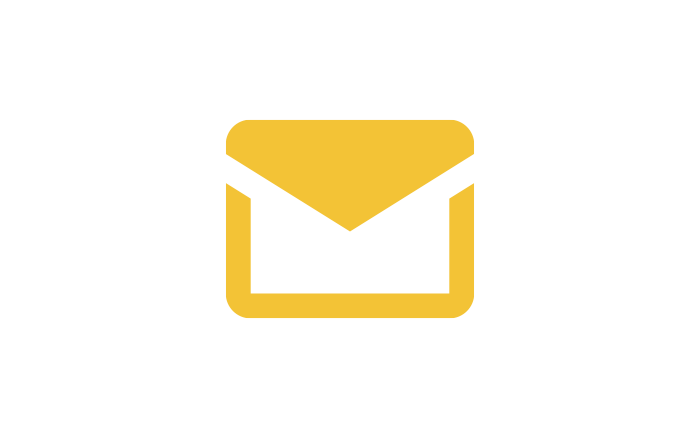
The video below explains how to create and access emails acoount from your EZtransition client account.