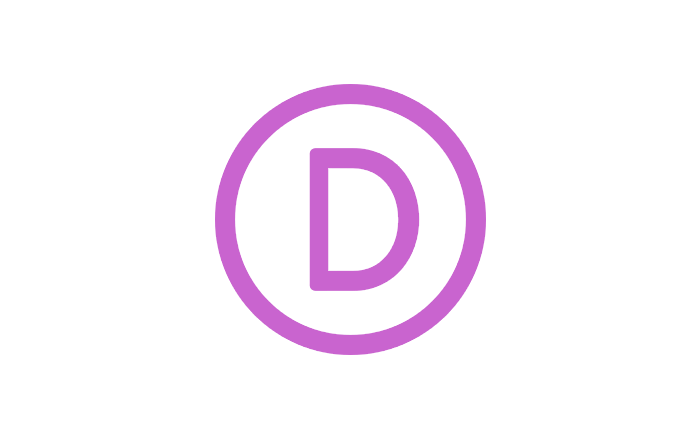
Getting Started With The Divi Builder
The Divi Builder is a powerful, user-friendly tool for creating visually stunning websites without needing advanced coding skills. Whether you’re a beginner or an experienced web designer, Divi Builder offers unparalleled flexibility, enabling you to craft custom layouts tailored to your needs.
What Is the Divi Builder?
Divi Builder is a drag-and-drop page builder by Elegant Themes. It allows you to design web pages visually, meaning you can see your changes in real time as you edit. With a variety of customizable modules, templates, and design settings, the Divi Builder has become a favorite among WordPress users.
Key Features:
- Visual Editing: See your changes live as you edit.
- Pre-Made Layouts: Access a library of templates for faster design.
- Customizable Modules: Choose from elements like text, images, sliders, and forms.
- Mobile-Friendly Design: Ensure your site looks great on any device.
- Advanced CSS Options: For those who want to fine-tune designs.
Why Use the Divi Builder?
- Ease of Use: The intuitive drag-and-drop interface is perfect for beginners.
- Time-Saving Templates: Start quickly with pre-made layouts for various industries.
- Responsive Design: Create mobile-friendly sites without extra effort.
- Flexibility: Customize every detail, from colors to fonts to spacing.
- No Coding Needed: Achieve professional results without touching a single line of code.
Getting Started: A Step-by-Step Guide
Here’s how you can dive into creating your first page with the Divi Builder.
Step 1: Install and Activate the Divi Theme
If you haven’t already, you’ll need to install the Divi theme or Divi Builder plugin. Navigate to Appearance > Themes in your WordPress dashboard, upload the Divi theme, and activate it.
Step 2: Access the Divi Builder
- Log in to your WordPress dashboard.
- Go to Pages or Posts and click Add New.
- Select Use Divi Builder to start designing.
Step 3: Choose a Starting Point
Divi offers three options to begin building:
- Start from Scratch: Build your page from the ground up.
- Choose a Pre-Made Layout: Select from the extensive library of templates.
- Clone an Existing Page: Duplicate a design you’ve already created.
Step 4: Add Sections, Rows, and Modules
Divi Builder structures pages with three core components:
- Sections: The largest building block, used to group content.
- Rows: Contained within sections, they organize columns.
- Modules: The individual elements, such as text, images, sliders, or buttons.
Step 5: Customize Your Design
Click on any element to access its settings. You can:
- Adjust fonts, colors, and sizes.
- Add animations for interactivity.
- Use advanced options like spacing, shadows, and CSS.
Step 6: Save and Publish
Once your design is complete:
- Save your work by clicking the Save Draft or Update button.
- Preview your page to ensure it looks as expected.
- Hit Publish to make it live.
Tips for Making the Most of Divi Builder
- Explore the Templates Library: Save time by using Divi’s professionally designed layouts.
- Use Global Elements: Create elements (like headers or footers) that apply across multiple pages.
- Experiment with Split Testing: Use Divi’s built-in A/B testing feature to optimize your designs.
- Keep It Simple: Avoid cluttered designs; aim for clarity and focus.
Common Questions About Divi Builder
Is Divi Builder Beginner-Friendly?
Absolutely! With its drag-and-drop interface and intuitive settings, anyone can use Divi Builder to create professional websites.
Can I Use Divi Builder on Non-Divi Themes?
Yes, by installing the standalone Divi Builder plugin, you can use it with any WordPress theme.
Is Divi Builder Mobile-Responsive?
Yes, every element in Divi Builder is designed to be responsive, and you can preview how your design looks on different devices.
Final Thoughts
The Divi Builder is an exceptional tool for crafting beautiful, functional websites effortlessly. By following the steps above, you can get started quickly and begin exploring the endless design possibilities Divi offers. Whether you’re building a personal blog, a portfolio, or a business site, the Divi Builder has the tools to bring your vision to life.
Ready to build your next masterpiece? Dive into the Divi Builder and start creating today!
