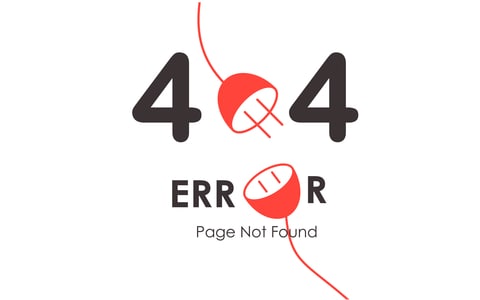Sep 3, 2019 | Digital Marketing - EZtransition
Keyword Research is essential for your website’s SEO. It’s a process that involves searching for the most popular words or phrases people type into their search engines when looking for something in particular. However, keyword research is more than just analytics, percentages, and rankings. It requires you to understand your audience and get to know them closely. In this article, we’ll show you how how to analyze your audience in keyword research by uncovering their intention for searching, the problem you intend to solve, and understand their vocabulary. Your audience’s demographics is one thing, but you need to know which topics will spark their interests, what tone of writing they’re going to read, what products they need, and much more.
Their Intention
People use the search bar for many different reasons. It usually starts with words like ‘how to’, ‘what is’, ‘how much’, “where is”, etc. These are called search intent— the reason people do a specific search on the web. As a website owner, you should be able to determine and make sure that your website serves your visitors’ intention with quality content or product.
There are about three reasons why people use the search bar; they look for information, they are trying to get to a particular website, or they want to purchase a product from the internet.
Their Problem
After knowing your audience’s search intent, analyze the problem you intend to solve for them. Nothing is more effective than a website that serves answers and solutions dedicated to help. After researching the best keywords that have high search volumes, decipher them into content that will serve an answer to your audience’s problems.
To analyze your audience in keyword research, think about problem-solving content that they will find useful. This way, your visitors will come back for reference purposes.
Their Vocabulary
Knowing the best keywords is one thing, but they should closely resemble the vocabulary of your audience. There are specific terms and sentences that specifically speak to your audience, as to why it’s important to know their language. You need to know what words they actually use, how they search for it, and what will get them clicking. Go for something that your visitors can relate to and be able to understand. Determine your approach and tone of writing that you’re going to use.
Take our website for example. We dedicate our blogs to educate small business owners that have little to no background in SEO, digital marketing, or web design. As to why we intend to use words that are simple, basic and non-technical. Meanwhile, there are websites that have technical terms and phrases that are solely catered to tech-savvy people.
Conclusion
Google Analytics and Facebook Insights are two of the many tools you could use to closely analyze your audience. However, sometimes in order to really get into the minds of your audience, initiating a conversation with them just might be the best thing to do. Get involved in the community and actually talk to your audience. If you could talk to some of them, you could get a better idea of who they really are.
Keyword research is essential in creating a website for your business. Our team of experts is highly trained in keyword research for SEO. We’ll take care of your website’s design, SEO, social media, blogging, and more. Contact us today!

Aug 20, 2019 | Digital Marketing - EZtransition, Website Design
Imagine one of your site visitors looking up something from your website and finds nothing but an annoying error page that says “content not found”. Uh oh, it’s a deleted page! This is frustrating to come across and instances like this are not good for your visitors and neither for your website’s reputation. In this article, we’ll show you how to delete website pages the right way so these error pages will stop appearing.
Updating your website may include deleting old or outdated pages that you think are no longer needed or relevant for your website, however, before you send off any of your web pages into thin air, you have to consider redirecting its old URL first so you won’t leave your visitors hanging with an empty deleted page.
“Content Not Found”…what?!
An Error 404 or Error 410 will appear once a page is deleted. The server stopped processing the requested page because there was an error. Here are two error pages that you need to know:
Error 404
As mentioned before, this is the error page that pops up and says “content not found” when you try to get access to a site or a page, indicating that it’s unavailable. Usually, it pops up when the URL is not typed correctly or it doesn’t really exist. It’s like a ‘dead-end street’ that is closed at one end and doesn’t lead you anywhere.
Error 410
Similarly to Error 404, this one is more specific and straight-up indicated that the content or page is deleted. This means that Google knows that the page is ‘gone’ for sure and it’s no longer accessible on the server.
How To Avoid These Error Pages:
Now that you’re aware of these error pages, let’s do something about it. When avoiding these error pages popping up, consider creating a redirect page (also known as Website Redirects). Website Redirects automatically send your site visitors and search engines from one URL to another. When someone tries to access the original link, they will be automatically transferred to a new page or website. There are several types of redirects but these two are best suited during deleting content or a page:
301 Redirect
It’s a page that permanently redirects your visitors to once the original one is removed or cannot be found. To avoid error pages, you use a 301 redirect. This way, you could redirect your visitors to a link from your website that gives the same information they might be looking for. This also comes in handy if you have an outdated content and you want your visitors to go straight to a newly updated one.
302 Redirect
While a 301 Redirect redirects pages permanently, a 302 Redirect does the same thing temporarily. This type of redirect is best used for when you want to send your site visitors to a new page for a brief period of time and you intend to bring the original page or URL back to your website. For example, let’s say that one page from your site is under construction, then a 302 redirect is a great option to go for.
There’s nothing more disappointing when an empty deleted page pops up when it had a really promising header or title. Error pages decrease your website’s quality and value and it negatively affects your SEO ranking as well. As to why when deleting pages from your site, do it properly by using Website Redirects.
Deleting web pages from your site is one of many tasks you need in order to have a beautiful and fully-functioning website. These tasks are very time-consuming and your time would be better spent on growing your business. Here at EZtransition, we understand small businesses. Our team of experts will handle these mundane but important web tasks while you focus on growth. We’ll take care of your website’s design, SEO, social media, blogging, and more. Contact us today!